James - Testing
Setup
James
From the Configuration notes, Configuration, follow the Prepare, and
Users steps, creating the 3 users, janet, john and switch.
janetandjohnare standard users, which will access the mail server using a standard mail client (in this example Mozilla Thunderbird, Thunderbird.switchrepresents a mail agent, which we can use to test automated mail systems e.g. web site subscription requests…
Thunderbird
Set-up the SMTP server, Server Name:
localhost, Port:25:
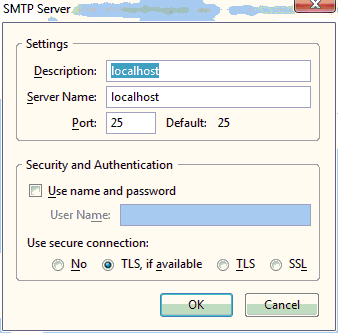
Create two pop3 accounts, one for Janet and one for John:
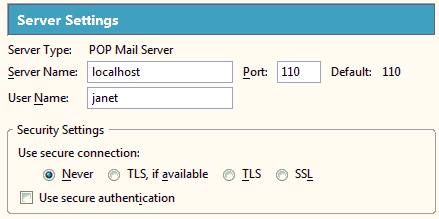
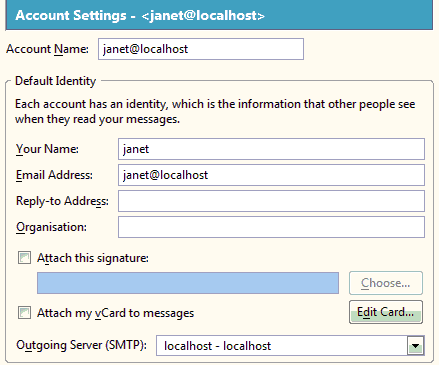
Note: Make sure you select the SMTP server on localhost.